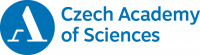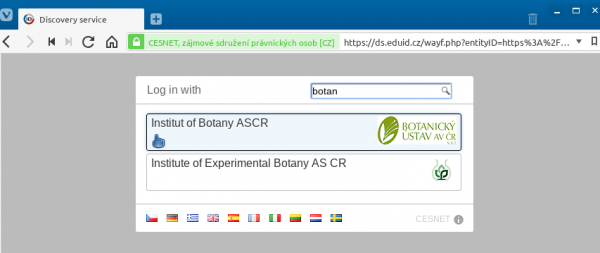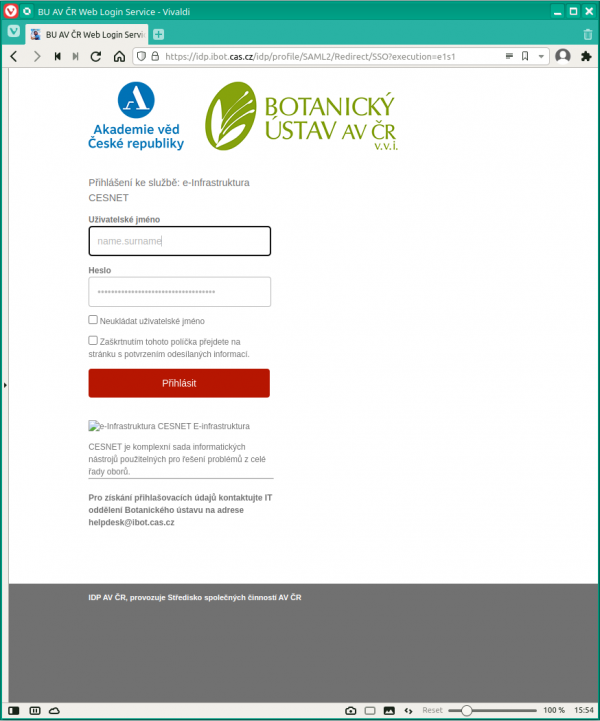User Tools
Site Tools
- Česky
- English
Sidebar
Add this page to your book
Remove this page from your book
This is an old revision of the document!
Table of Contents
Back to the Institute of Botany & MetaCentrum, usage of the computing resources and see also work on the cluster.
Access to the computing cluster of IBOT for employees and collaborators
- Complete the application for the MetaCentrum (you can register under any organization, not solely IBOT).
- Join the ibot group by contacting the cluster’s administrator. Membership of this group is not mandatory for using the computing resources, but grants a higher priority.
- It is recommended that computational tasks are prepared on the frontend node
tilia.ibot.cas.cz(aliastilia.metacentrum.cz), although this is not a requirement. - Data can be stored on the Průhonice data storage (again not a requirement) at
/storage/pruhonice1-ibot/. - At submission to the computing queue, by adding to the
qsubcommand the-q ibotparameter, the analysis will be carried on our cluster, e.g.qsub -l walltime=1:0:0 -q ibot -l select=1:ncpus=1:mem=1gb:scratch_local=1gb -m abe script.sh.
Employees and students from other organizations can submit tasks and run any applications on the Průhonice cluster using the same requesting commands and following the same rules as for any other node in the MetaCentrum.
Login into MetaCentrum infrastructure
All logins intro MetaCentrum infrastructure, including application (and e.g. ownCloud or FileSender) use EduID:
After finding and selecting Institute of Botany, the user is redirect to page requesting loging with institutional credentials. User name and password for VERSO are used (no domain):
If the user from the Institute of Botany does not have VERSO user name and password, it is necessary to visit https://praha.verso.eis.cas.cz/ and request sending of forgotten password (figure below; using institutional e-mail or personal number). After obtaining user name and password it is possible to use the above login screen.