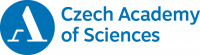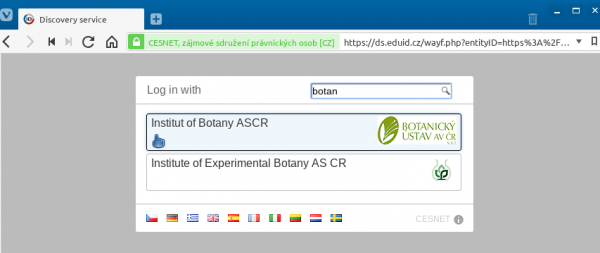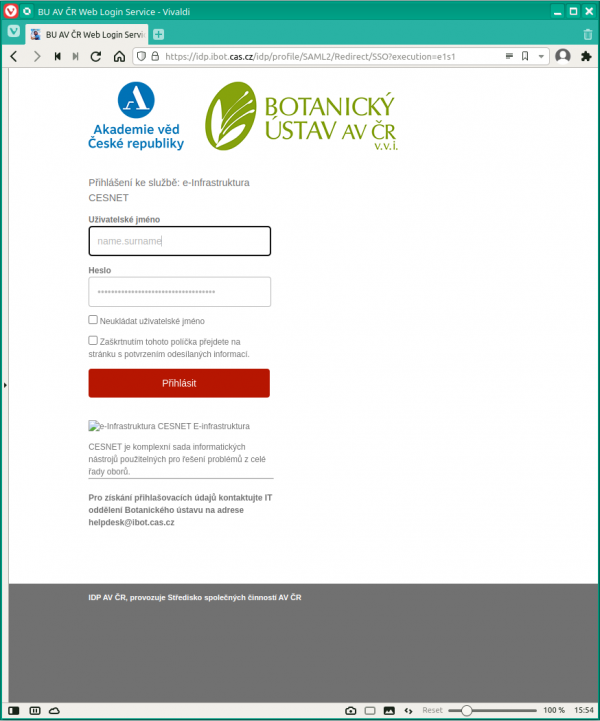User Tools
Site Tools
- Česky
- English
Sidebar
Add this page to your book
Remove this page from your book
This is an old revision of the document!
Table of Contents

(remove this paragraph once the translation is finished)
Back to the Institute of Botany & MetaCentrum, usage of the computing resources and see also work on the cluster.
Access to the computing cluster of IBOT for employees and collaborators
- Complete the application for the MetaCentrum (you can register under any organization, not solely IBOT).
- Join the ibot group by contacting the cluster’s administrator. Membership of this group is not mandatory for using the computing resources, but grants a higher priority.
- It is recommended that computational tasks are prepared on the frontend node tilia.ibot.cas.cz (alias tilia.metacentrum.cz), although this is not a requirement.
- Data can be stored on the Průhonice data storage (again not a requirement) at /storage/pruhonice1-ibot/.
- At submission to the computing queue, by adding to the qsub command the –q ibot parameter, the analysis will be carried on our cluster, e.g. qsub -l walltime=1:0:0 -q ibot -l select=1:ncpus=1:mem=1gb:scratch_local=1gb -m abe script.sh.
- Vyplňte přihlášku do MetaCentra (můžete se přihlásit pod libovolnou institucí, ne nutně jen BÚ).
- Přihlaste se do skupiny ibot — kontaktujte správce (pro zaměstnance a spolupracovníky BÚ — jejich úlohy se na průhonickém clusteru budou spouštět s vyšší prioritou). Členství ve skupině není nutné, jen dává uživateli vyšší prioritu.
- Úlohy můžete připravovat (ale není to nutné) na čelním uzlu
tilia.ibot.cas.cz(aliastilia.metacentrum.cz). - Data můžete uložit (ale není to nutné) na průhonickém datovém úložišti
/storage/pruhonice1-ibot/. - Při spouštění úlohy přidejte k příkazu
qsubparametr-q ibot— úloha se spustí na průhonickém clusteru. Např.qsub -l walltime=1:0:0 -q ibot -l select=1:ncpus=1:mem=1gb:scratch_local=1gb -m abe skript.sh.
Employees and students from other organizations can submit tasks and run any applications on the Průhonice cluster using the same requesting commands and following the same rules as for any other node in the MetaCentrum.
Pro zaměstnance a studenty ostatních institucí platí stejná pravidla a postupy jako pro jakékoliv jiné uzly MetaCentra, lze spouštět libovolné aplikace.
Login into MetaCentrum infrastructure
All logins intro MetaCentrum infrastructure, including application (and e.g. ownCloud or FileSender) use EduID:
Veškerá přihlášení do infrastruktury MetaCentra, včetně přihlášky (dále např. ownCloud nebo FileSender) používají EduID:
After finding and selecting Institute of Botany, the user is redirect to page requesting loging with institutional credentials. User name and password for VERSO are used (no domain):
Po nalezení a vybrání Botanického ústavu je uživatel přesměrován na stránku, kde se přihlásí svým ústavním jménem a heslem. Používají se jméno a heslo pro VERSO (ne pro doménu):
If the user from the Institute of Botany does not have VERSO user name and password, it is necessary to visit https://praha.verso.eis.cas.cz/ and request sending of forgotten password (figure below; using institutional e-mail or personal number). After obtaining user name and password it is possible to use the above login screen.
Pokud uživatel z Botanického ústavu nemá jméno a heslo do VERSa, musí si na https://praha.verso.eis.cas.cz/ nechat zaslat zapomenuté heslo (obrázek níže; pomocí ústavního mailu nebo osobního čísla). Po získání jména a hesla se může přihlásit pomocí obrazovky výše.