You are here: start » Computing cluster of the Institute of Botany, Czech Academy of Sciences » Disk array
Trace:
en:datove-uloziste
Differences
This shows you the differences between two versions of the page.
| Both sides previous revisionPrevious revisionNext revision | Previous revisionNext revisionBoth sides next revision | ||
| en:datove-uloziste [2020/08/14 13:51] – [Disk array] Vojtěch Zeisek | en:datove-uloziste [2020/08/18 09:10] – [How to access the disk array] Vojtěch Zeisek | ||
|---|---|---|---|
| Line 5: | Line 5: | ||
| ===== How to access the disk array ===== | ===== How to access the disk array ===== | ||
| - | Access to the disk array is possible **from any node in the MetaCentrum**, | + | Access to the disk array is possible **from any node in the MetaCentrum**, |
| + | |||
| + | One can access the storage through a direct connection (using any client application such as [[https:// | ||
| ==== Graphical clients ==== | ==== Graphical clients ==== | ||
en/datove-uloziste.txt · Last modified: 2023/06/27 09:27 by Vojtěch Zeisek
Page Tools
Except where otherwise noted, content on this wiki is licensed under the following license: CC Attribution-Noncommercial-Share Alike 4.0 International